I'm not a rebel trying to save money, I needed a custom cord 12 feet or so to run from the top of my X to the radio and the only way was to build it. In the process of doing so, I documented my work.
This was done on a 2003 Business CD with DSP, no nav or changer was present. It will work for 2003 to 2006 for CERTAIN. I do not know about other years.
Total build cost $12. (I already had the $10 ipod charger from Marshalls)
Start with a few goodies from your local electronics store.
Would be nice if Radio Shack sold 300K resistors, but they do not so let's make one. This resistor lays across the R+L positive and tells the head unit to go into AUX mode. Just laying the 300k ohm resistor across pins 3 and 4 of the area where the ipod in signal goes will give you the aux selection on the radio (otherwise you don't get the option).
...and let's make it nice and safe.
We're going to let the pics do the talking for a bit.
Here the resistor (300K we made) goes across the R+L positive. The capacitors are on the ipod side before the resistor, as the resistor and head unit must see each other first to go into AUX mode.
Just tape it all up and put it to the side for now since you've built the plug circuit. Since I am building into the overhead console I am going to do the writeup as such. Plug your iPod jumper cable into the new AUX plug and run it through to the other side.
Now pick yourself an iPod charger cable up and dissect it for it's guts so your iPod will charge when you are driving.
You'll use the green/red from the homelink plug for power since it turns on with the key and turns off when not in use. Ground to the sunroof motor mounting screws.
Run your AUX wire in through the roof and get it plugged in properly to the iPod and set up.
Bolt it all back up after you have made the connections for power and AUX to the ipod.
Set the iPod in to it's new space and connect it up.
Turn the key on and see if your iPod is charging and has the little lightning bolt in the battery symbol.
Pop the cover off your pillar and unscrew the screw to allow you to remove the pillar cover so you can run the wire down.
Stay away from the pillar airbag, run the wire along with the drain tube.
Then drop the lower pan from under the driver dash (couple screws and a few twist locks, no biggie) and run the wire over to the radio and feed it through.
IF you look in the back of the plug where you are supposed to plug in (bottom right) it will be numbered. Pins 3 & 4 are R+L positive and pin 10 is common ground.
The pins are very common so picking up a few female pins to put on the end of your wire is easy enough, then just plug the wires in to the pins.
If you did it right, you will now have the AUX option when going through the sources. Turn the ipod on and ENJOY!!!!!: )
..........and the video!
[ame]http://www.youtube.com/watch?v=PeFfhUj4GcE[/ame]
^ Proof of concept
****TROUBLESHOOTING****
*Note if you experience a rumbling or humming sound when switching artists you need a ground loop isolator. Hard drive iPods are more susceptible than flash memory iPods.
Get any average isolator and open it, change the rca's to straight wires. Tie the grounds together on each side to make it common ground. Put it inline between the 300K resistor and the iPod. Make sure the resistor stays in front of it all and the radio see's it first. Remove the .022 green caps completely from the AUX plug you made. You obviously can do this right from the beginning without doing the capacitors, but isolators are $20 or so and you might not need one.
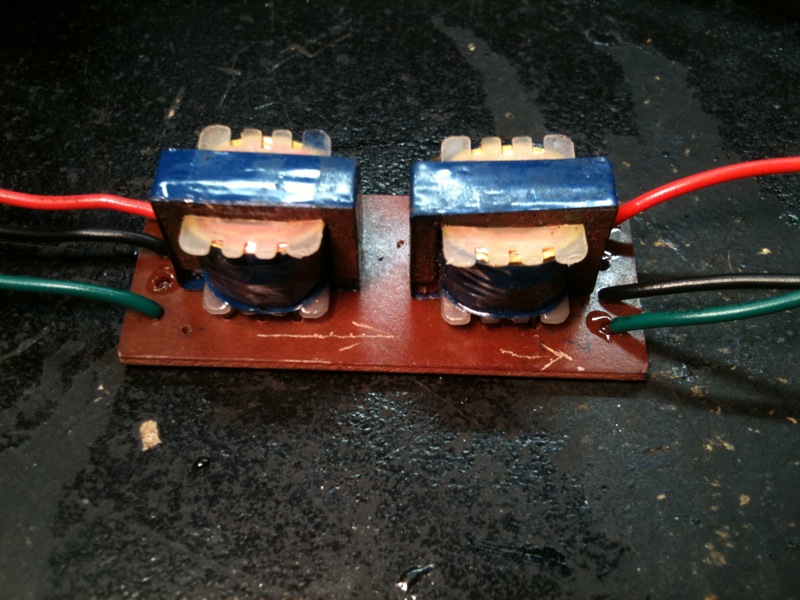
Smell that? ......German leather and palm sweat.
good post
good post
Nice and simple DIY, thanks.
How is the Aux-In sound quality compared to the one from CD changer source?
Wow, nice write up.
What is meant by 'top of X' ?
Thanks!
A Google search led me to your excellent post on making/installing a custom "AUX IN" cable for the x3.
It is related to my query on Bimmerfest:
http://www.bimmerfest.com/forums/sho...=1#post8628249
Followed your advice to create a Radio Shack 300k resister and "test" the AUX function by connecting it to the Aux-L/R pins (3&4). STILL no "aux" option when toggling the mode button.
Any chance you might be able to help me further troubleshoot this issue?
Gents - please don't quote or comment on spam. Just use the "Report Post" function (triangle with the exclamation mark in the bottom left corner of a post window). Thanks!
The management.
I have the issue with the X3 when anything is plugged into it aux disappears saw on another site to use 200k any ideas
Bookmarks